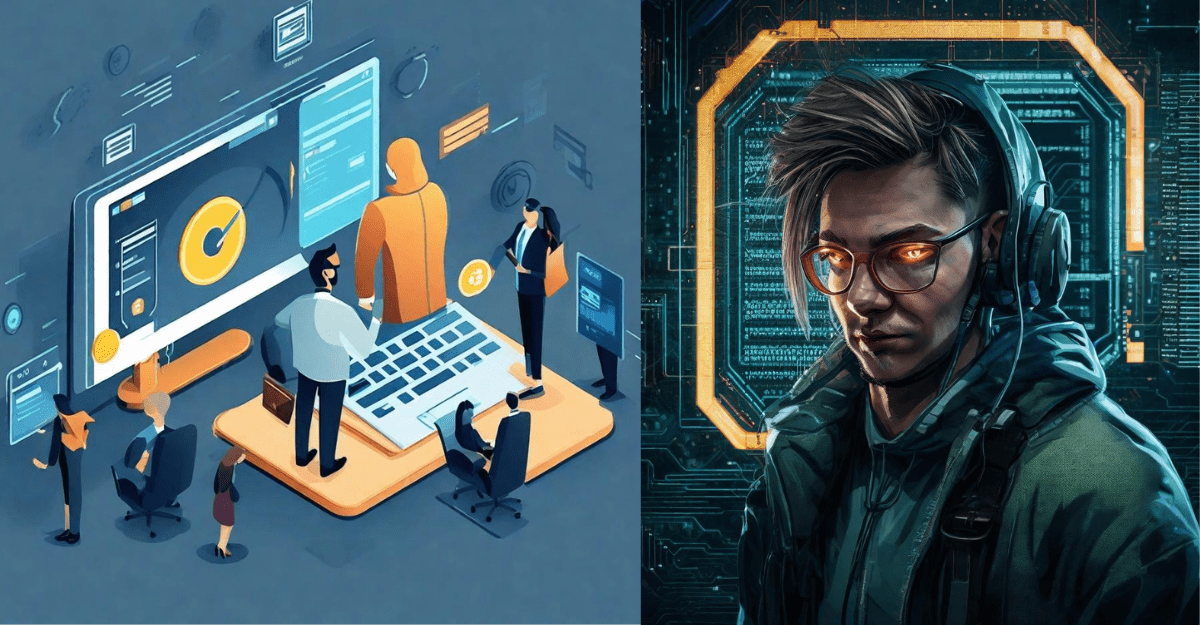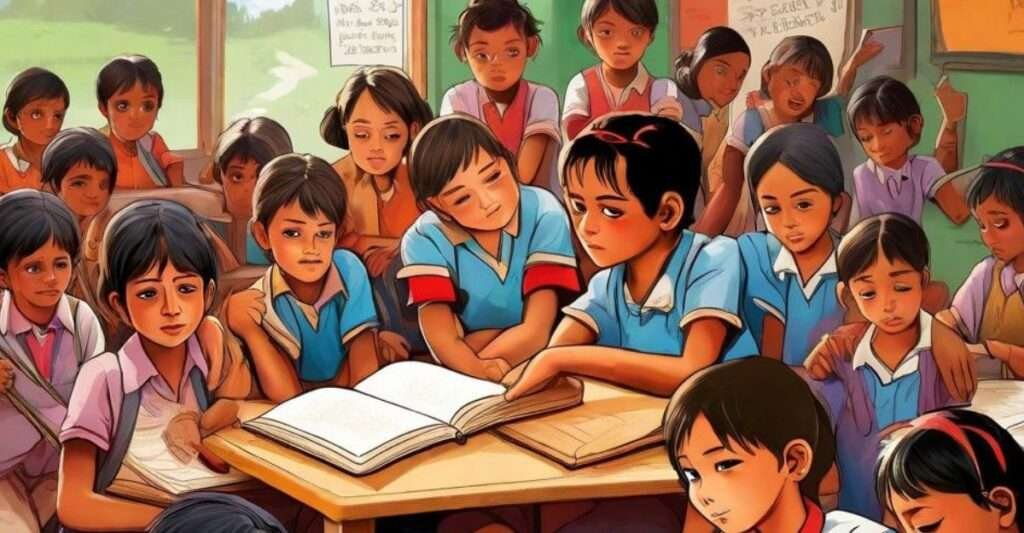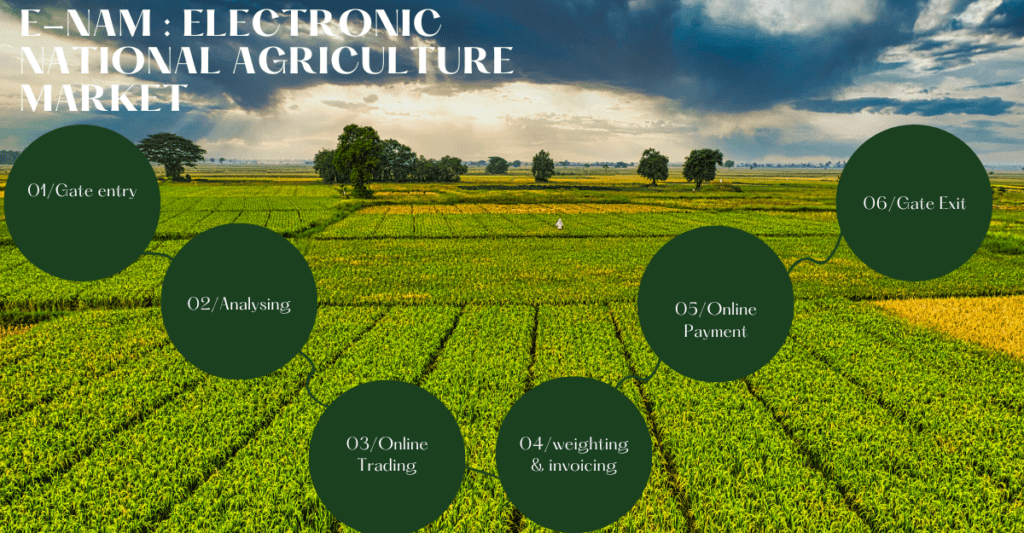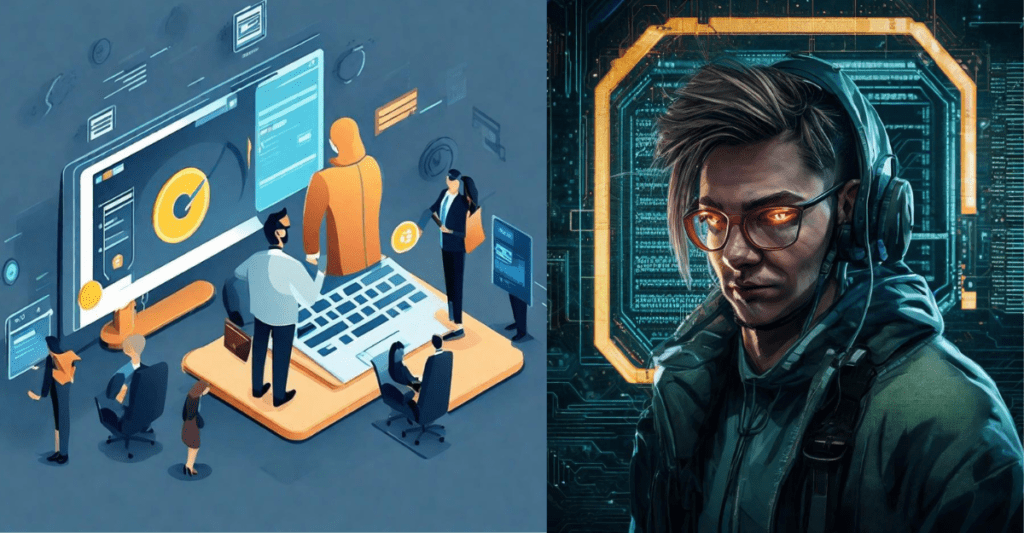
In the vast landscape of the internet, users navigate through a myriad of websites and emails daily, often unaware of the potential threats that lurk in the digital shadows. One prevalent danger that has become increasingly sophisticated is phishing attempts. These deceptive endeavours aim to trick individuals into revealing sensitive information, such as passwords or financial details. In this article, we delve into the common indicators of a phishing attempt, shedding light on recognising and avoiding these cyber traps.
Understanding Indicators of a Phishing Attempt: A Sneaky Cyber Threat
Before we dive into the indicators, let’s grasp the concept of phishing. Phishing is a cybercrime tactic where attackers masquerade as trustworthy entities to acquire sensitive information. These malicious actors often employ various methods, but a commonality lies in their ability to exploit human psychology.
1. Unusual Email Addresses: The Telltale Sign
A fundamental red flag in identifying indicators of a phishing attempt is examining the sender’s email address. Legitimate organizations typically use official domain names in their email addresses. Beware of misspellings or extra characters that mimic reputable domains. For instance, a phishing email from “yourbank-support@gmail.com” should raise suspicion compared to “support@yourbank.com.”
2. Urgency and Fear Tactics: A Psychological Trigger
Phishing emails often employ psychological tactics, inducing panic or urgency to prompt immediate action. Be cautious of messages claiming urgent security issues and requesting immediate responses. Authentic organizations usually communicate important matters through secure channels and avoid pressuring recipients for swift actions.
Types of urgency and fear tactics: Indicators of a Phishing Attempt
- Limited Time Offers:
- Limited-time discounts: Creating a sense of urgency by offering discounts or promotions that are available for a short period.
- Flash sales: Promoting a sale that lasts for a brief period, encouraging quick decision-making.
- Scarcity Tactics:
- Limited stock alerts: Notifying individuals that a product or service is in short supply, motivating them to purchase before it runs out.
- Exclusive access: Offering exclusive access to a product or service, implying that only a limited number of people will have the opportunity.
- Fear of Missing Out (FOMO):
- Social proof: Highlighting the popularity or positive experiences of others to in still a fear of missing out.
- Event-driven urgency: Promoting an event or opportunity as a one-time occurrence, emphasizing the uniqueness of the experience.
- Security and Safety Concerns:
- Risk amplification: Emphasizing potential negative outcomes or dangers associated with not taking a specific action.
- Highlighting consequences: Making individuals aware of the potential negative consequences of inaction, creates a fear response.
- Peer Pressure and Social Approval:
- Social validation: Using testimonials, reviews, or endorsements to convey that others are already benefiting or participating, influencing individuals to join in.
- Comparative urgency: Illustrating that others are taking action, creating social pressure to do the same.
- Emotional Appeal:
- Emphasizing emotional impact: Describing the emotional toll or distress associated with not taking immediate action.
- Personalizing the urgency: Making the message relatable on an individual level to evoke a stronger emotional response.
- Negative Consequences:
- Highlighting problems: Emphasizing existing or potential issues and challenges to push individuals towards a solution.
- Creating a sense of crisis: Portraying a situation as urgent or critical, compelling people to act swiftly.
3. Generic Greetings: Lack of Personalization
Authentic emails from reputable sources often address recipients by their full names. Phishing attempts, on the other hand, commonly use generic greetings like “Dear Customer” or “Valued User.” A lack of personalization indicates that the sender may not have legitimate intentions.
4. Check for Spelling and Grammar Errors: Phishers’ Achilles’ Heel
Phishers may not be meticulous when it comes to language. Pay attention to spelling and grammar mistakes in the email content. Legitimate organizations prioritize professionalism, so emails with errors are likely indicators of a phishing attempt.
5. Verify Hyperlinks Before Clicking: Hover and Inspect
Hovering over hyperlinks in emails without clicking can reveal their actual destinations. Verify the legitimacy of links by checking the URL. Phishers often use slightly altered URLs that mimic authentic sites.
6. Unexpected Attachments: A Red Flag
Reputable organizations seldom send unsolicited attachments. Exercise caution with unexpected attachments in emails, especially if they prompt you to enable macros or execute files. These attachments might contain malware designed to compromise your system.
7. Look for HTTPS: Secure Connections Matter
When dealing with websites, always ensure a secure connection. Legitimate websites use HTTPS for encrypted data transmission. Avoid entering sensitive information on sites lacking HTTPS as they may not be secure and could be phishing traps.
8. Check the Email Signature: Consistency Matters
Authentic emails often include consistent and professional signatures. Scrutinize email signatures for discrepancies in font, formatting, or contact information. Phishing attempts may overlook these details, providing a crucial clue.
9. Monitor Unusual Sender Behavior: Be Wary of Changes
If you notice sudden changes in communication patterns, such as an organization communicating through email instead of its usual channels, exercise caution and verify the authenticity of the messages. Phishers may attempt to exploit such changes.
For Example:
A Sender sends an email from a registered organization email address for a long time, all of a sudden you receive the same email from a different similar domain then it should be alarming.
Genuine: xyz@bank.com
Phishing: xyz@bank1.com
10. Stay Informed: Educate Yourself on Phishing Trends
As phishing tactics evolve, staying informed is your best defence. Regularly update yourself on the latest indicators of a phishing attempt, trends and techniques. Knowledge is power in the fight against cyber threats.
Conclusion: Empower Yourself Against Indicators of a Phishing Attempt
In conclusion, understanding the common indicators of a phishing attempt empowers individuals to navigate the digital landscape safely. By remaining vigilant, verifying sources, and staying informed, users can significantly reduce the risk of falling victim to these deceptive cyber tactics. Remember, your online safety is in your hands – stay alert, stay secure
Frequently Asked Questions (FAQ) on Indicators of a Phishing Attempt
Q1: What is a phishing attempt?
A1: Phishing is a cybercrime tactic where malicious actors, often posing as trustworthy entities, attempt to trick individuals into divulging sensitive information, such as passwords or financial details.
Q2: How can I identify Indicators of a Phishing Attempt?
A2: Several Indicators of a Phishing Attempt can help identify phishing attempts. Common signs include unusual email addresses, urgency or fear tactics, generic greetings, spelling and grammar errors, unexpected attachments, and inconsistencies in email signatures.
Q3: What should I look for in the sender’s email address?
A3: Legitimate organizations use official domain names in their email addresses. Be wary of misspellings, extra characters, or emails from addresses that mimic reputable domains.
Q4: Why do phishing emails use urgency and fear tactics?
A4: Phishing emails use psychological tactics to induce panic or urgency, prompting immediate action. Authentic organizations communicate important matters through secure channels without pressuring recipients for swift responses.
Q5: How can I check for spelling and grammar errors in phishing emails?
A5: Phishing emails may contain language mistakes. Pay attention to spelling and grammar errors in the email content, as legitimate organizations prioritize professionalism.
Q6: Why should I hover over hyperlinks in emails?
A6: Hovering over hyperlinks without clicking can reveal the actual destinations. Verify the legitimacy of links by checking the URL, as phishers often use slightly altered URLs that mimic authentic sites.
Q7: Why should I be cautious with unexpected email attachments?
A7: Reputable organizations seldom send unsolicited attachments. Exercise caution with unexpected attachments, especially if they prompt you to enable macros or execute files, as they might contain malware.
Q8: Why is HTTPS important when dealing with websites?
A8: Legitimate websites use HTTPS for encrypted data transmission. Avoid entering sensitive information on sites lacking HTTPS, as they may not be secure and could be phishing traps.
Q9: How can I verify the authenticity of email signatures?
A9: Scrutinize email signatures for font, formatting, or contact information discrepancies. Consistent and professional signatures are a hallmark of authentic emails.
Q10: What should I do if I notice unusual sender behaviour?
A10: If you notice sudden changes in communication patterns, such as an organization using email instead of their usual channels, exercise caution and verify the authenticity of the messages to prevent falling victim to Indicators of a Phishing Attempt.
These FAQs provide valuable insights into recognizing and avoiding phishing attempts. Stay informed, stay vigilant, and safeguard your online security.
For any clarification on the above article please feel free to contact us